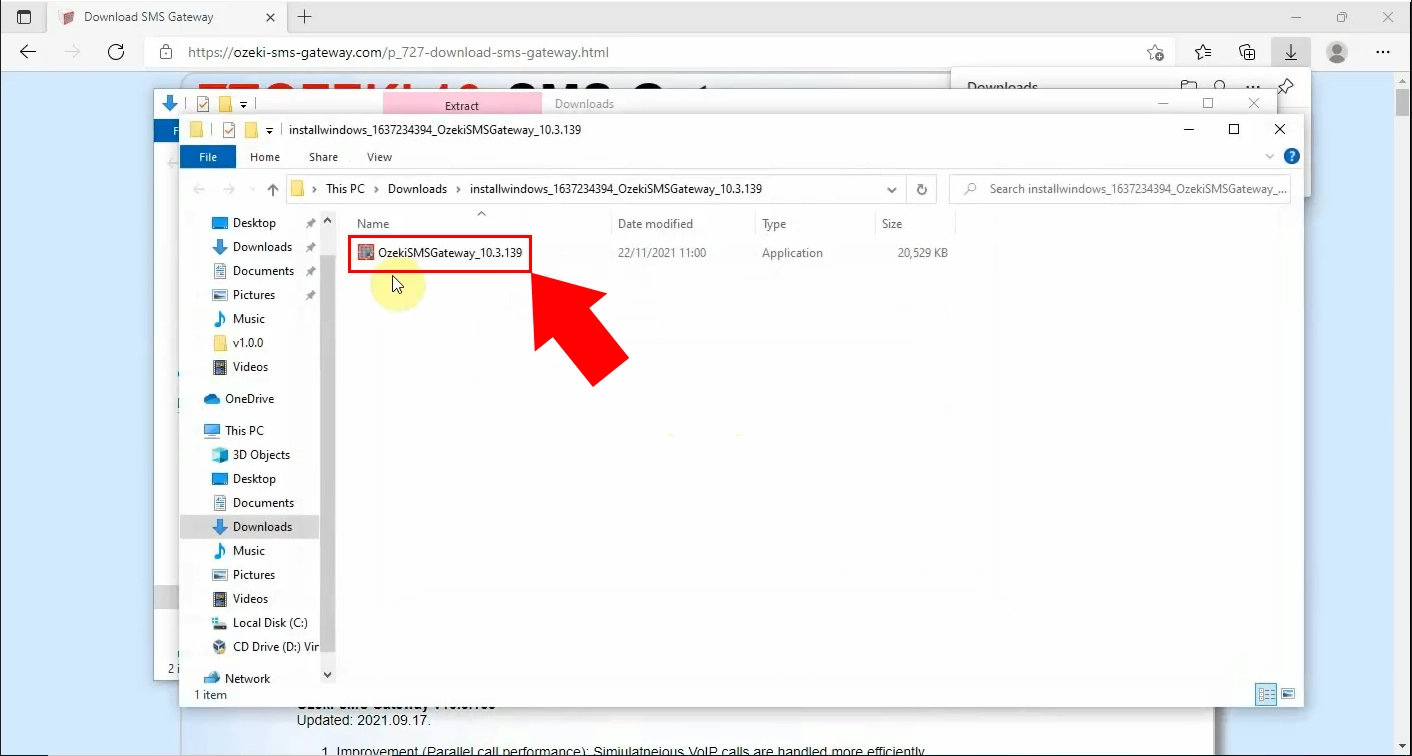How to download Ozeki SMS Gateway
This page shows how you can download Ozeki SMS Gateway to your Windows computer and how you can extract the contents of the downloaded ZIP file. It starts by opening the ozeki-sms-gateway.com website and ends with locating the ZIP file in your downloads folder and extracting its contents.
What is Ozeki SMS Gateway?
Ozeki SMS Gateway is a powerful software that enables you to send and receive SMS messages from your PC through mobile networks. It supports various messaging protocols and can be integrated with applications, databases, and APIs. It’s ideal for businesses, developers, and system integrators who need reliable and automated SMS communication.
How to download Ozeki SMS Gateway (Quick Steps)
- Open your browser and go to ozeki-sms-gateway.com
- Click the Download button to get the latest version
- Go to your Downloads folder
- Extract the downloaded ZIP file
- Locate the .exe installer and double-click to run it
How to download Ozeki SMS Gateway (Video tutorial)
In this video, you will see how to download the Ozeki SMS Gateway from the official website. The tutorial guides you through opening your browser, navigating to ozeki-sms-gateway.com, clicking the download button, locating the downloaded ZIP file, and extracting it. Once extracted, you’ll find the installer file ready to run. This step is the first toward setting up your SMS messaging system.
Step 1 - Open ozeki-sms-gateway.com
Open your web browser and go to ozeki-sms-gateway.com. This is the official site where you can download the software (Figure 1).

Step 2 - Download latest SMS Gateway version
On the website, locate and click the Download button to get the latest version of the SMS Gateway in ZIP format (Figure 2).
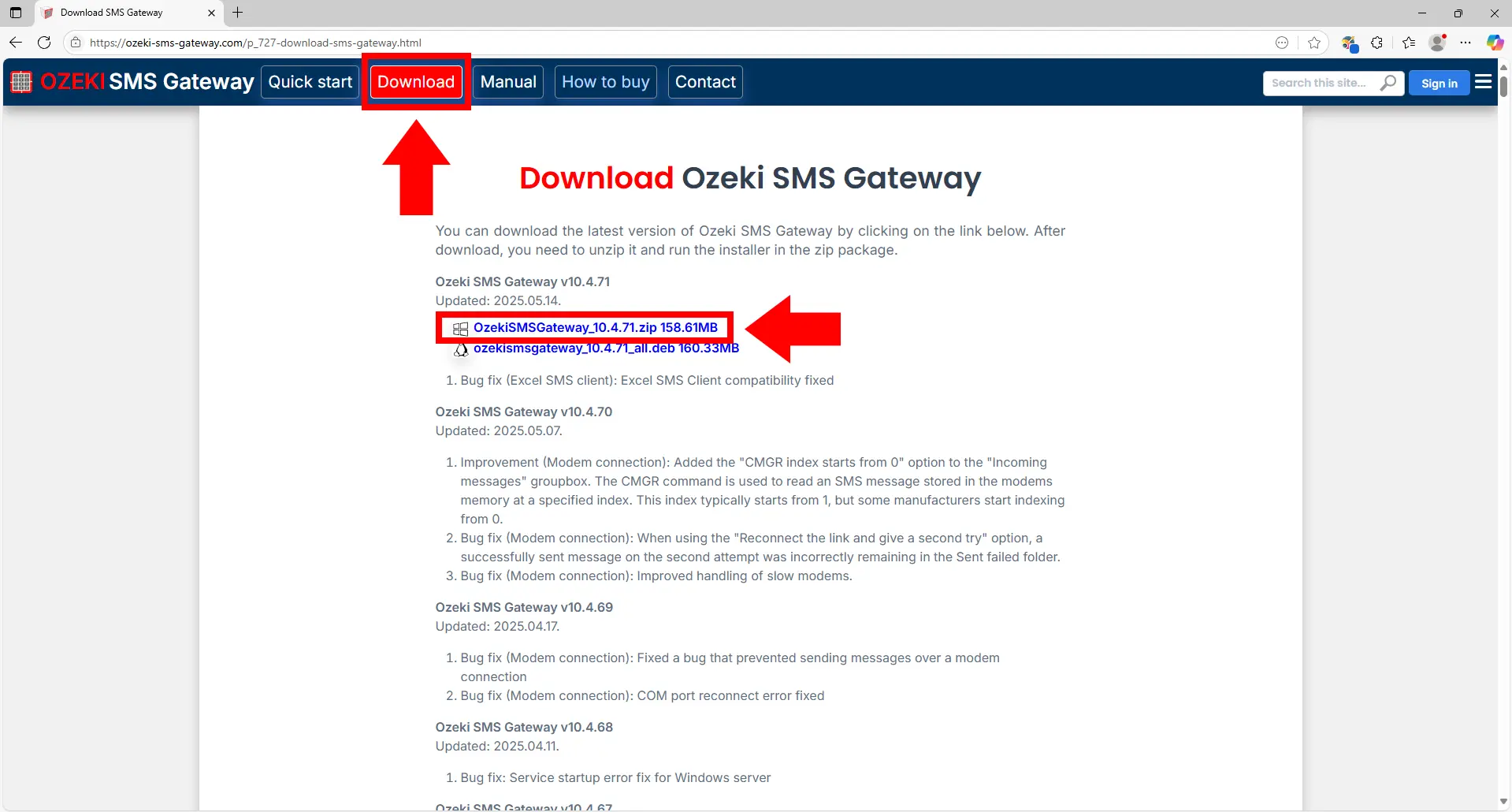
Step 3 - Open download folder
After downloading, go to your Downloads folder on your computer to find the downloaded ZIP file (Figure 3).
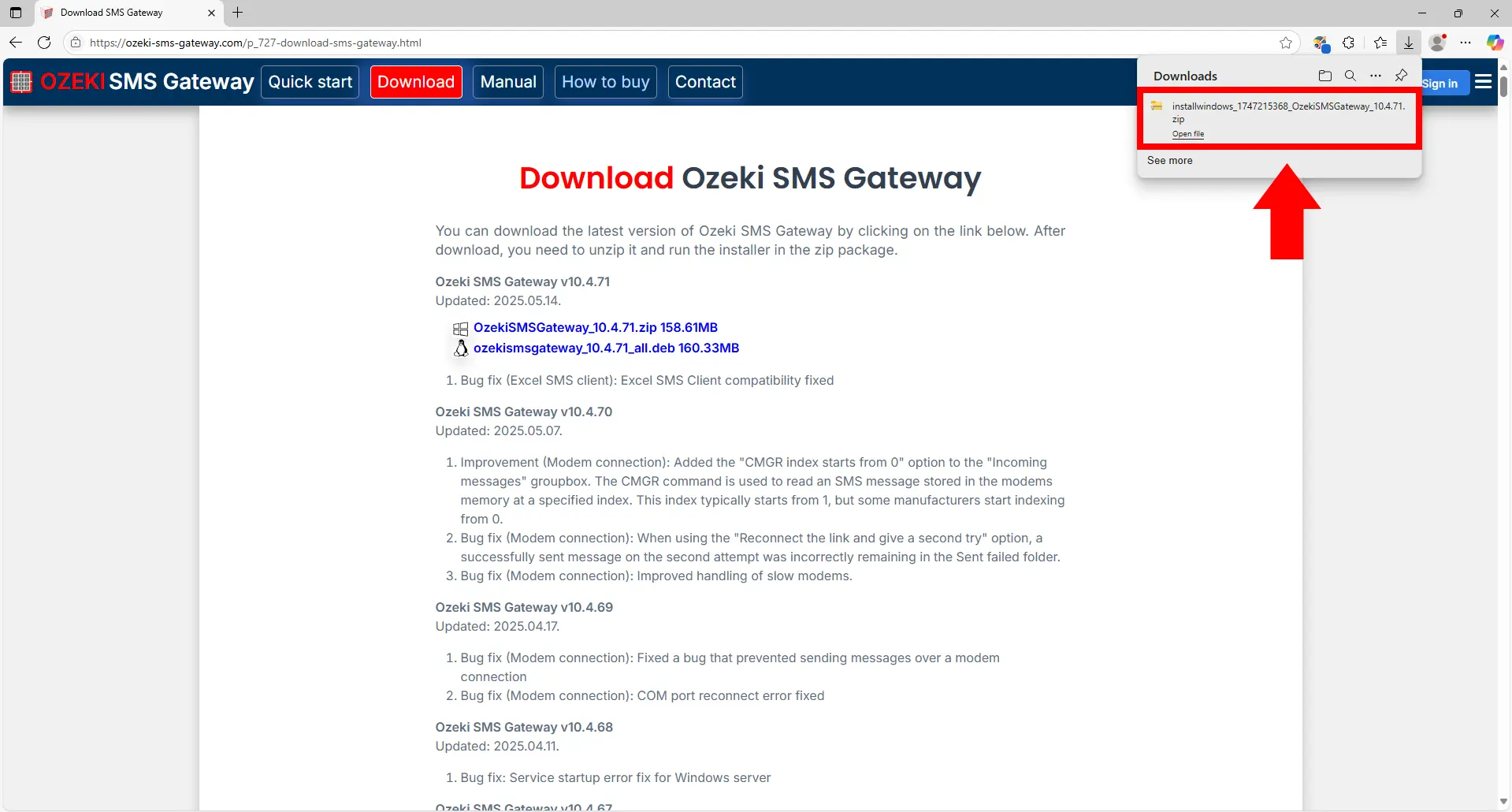
Step 4 - Extract SMS Gateway installer
Right-click the ZIP file and choose Extract All... or use your ZIP tool to unpack the contents into a new folder (Figure 4).
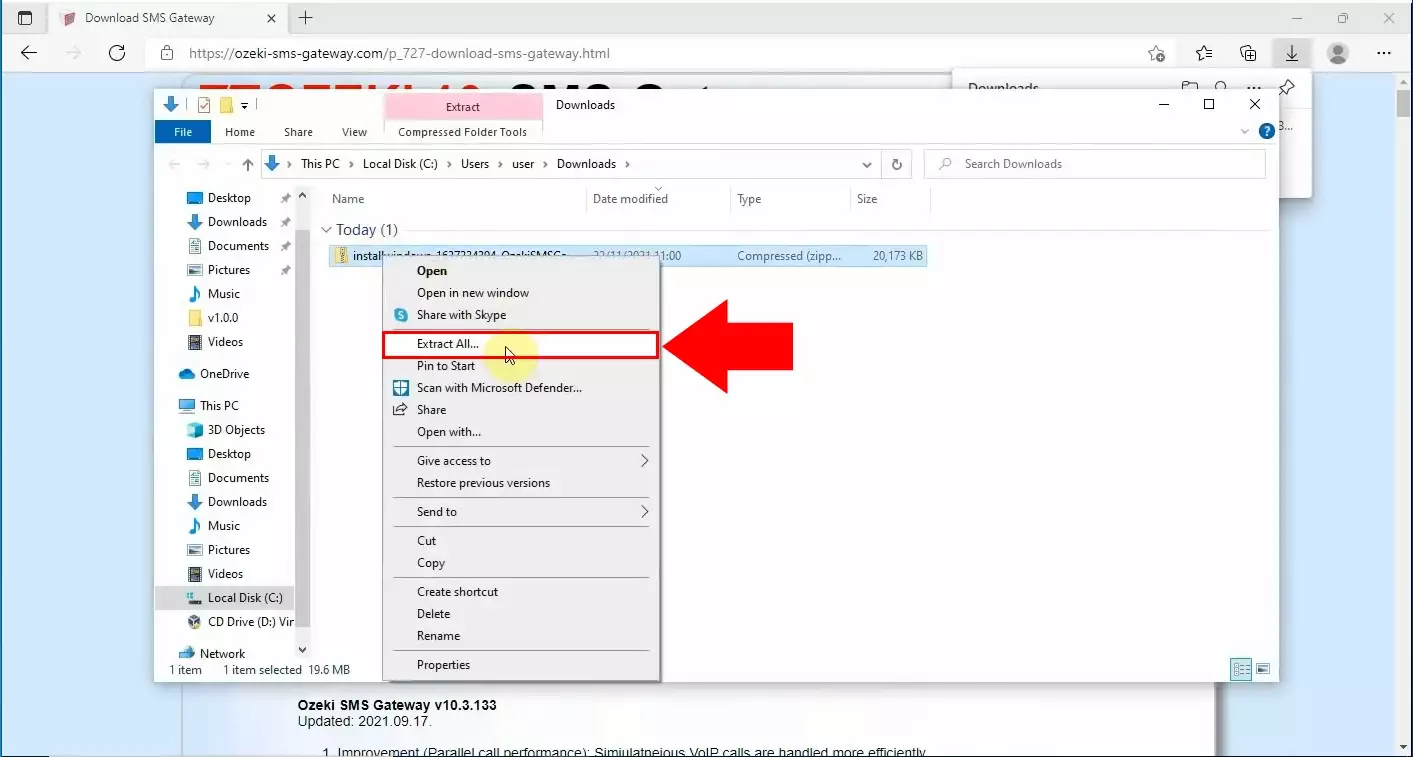
Step 5 - SMS Gateway installer exe
Inside the extracted folder, you will see the installer file (e.g., OzekiSMSGateway-x.x.x.exe). Double-click this file to begin installation (Figure 5).