Odpojení C# SMS API
Pro odpojení C# SMS API od SMS Gateway je třeba zavolat metodu Client.Disconnect(). Tím se ukončí dříve vytvořené spojení, které jste vytvořili pomocí metody C# SMS client connect.
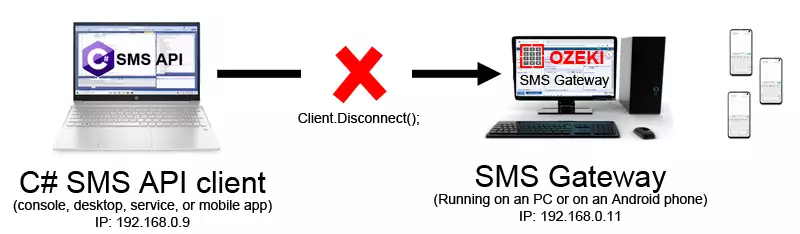
Metoda odpojení C#/.Net SMS api
Pro odpojení klienta C# SMS api od SMS gateway je třeba zavolat metodu Disconnect() sms klienta. Pokud tuto metodu zavoláte na neotevřeném spojení, nic se nestane. Pokud ji zavoláte na otevřeném spojení, C# sms api ukončí IP SMS spojení mezi vaší aplikací a SMS gateway.
Příklad odpojení C# sms api:
Console.WriteLine("Odpojování C# SMS klienta");
Client.Disconnect();
Poznámka: metoda disconnect() zastaví odesílání keepalive požadavků vašeho C# sms klienta na server. Zatímco je klient odpojen, SMS gateway bude ukládat příchozí zprávy do složky inbox. (To je důvod, proč je Ozeki 10 SMS gateway ve skutečnosti SMS Server).
